Detail Page Optimization
We know the power of Amazon customer reviews, but can we do anything on the detail page to influence those reviews?
Yes, but you need to ensure that any defensive, reactive or even brand advocacy comments are made politely and according to the Official Contribution program in order to take advantage of the “Manufacturer” (Vendor Central) or “Seller” badge icons.
I understand that images are important on an Amazon detail page, what are the best practices for images on the platform?
The more images the better. Amazon usually accepts up to nine images including the main image (which must have an all-white background). With the rise of mobile shopping, images should also be large enough for the zoom feature too. Use at least four or five images, think of how to feature the product in use on one and use another photo in which the shopper can determine the item’s scale compared to a known object or a model. In many categories, you can even include a short video (60 – 90 seconds) assuming the video meets Amazon’s requirements.
Can I actually edit or optimize an item title?
The key takeaway with item titles on Amazon is how they perform in Amazon search results. Customers look for a specific keyword when searching, so use the same keyword for a specific product collection on Amazon to improve user experience. Don’t forget to include the brand name or sub-brand along with a brief description of the type of product and its main benefit for shoppers. Make the title clear, concise and search engine optimized (SEO) friendly. Do NOT use all capital letters, but do capitalize the first letter of each word. Do not write a novel, stay within 200 characters max.
What specific parts of an Amazon detail page can be adjusted and optimized?
An Amazon detail page has five distinct sets of data that can be improved after a new item setup (NIS) process. These are in order of importance: 1) Item Title 2) Bullet Points 3) Product Attributes (size, units, color, etc.) 4) Long Product Description 5) Images.
How do you update or fix an Amazon detail page?
Many sellers think that once they create the listing and the detail page that their work is done. Don’t mistake the first version of your detail page as a finished project. In fact, depending on the sales traction of your products, your brand might have to update detail pages every quarter. This process is usually handled in Vendor Central via a macro-enabled spreadsheet and contact with Amazon Vendor Support. At that point, we keep in touch with Amazon’s team to ensure a detail page that meets the best practices.